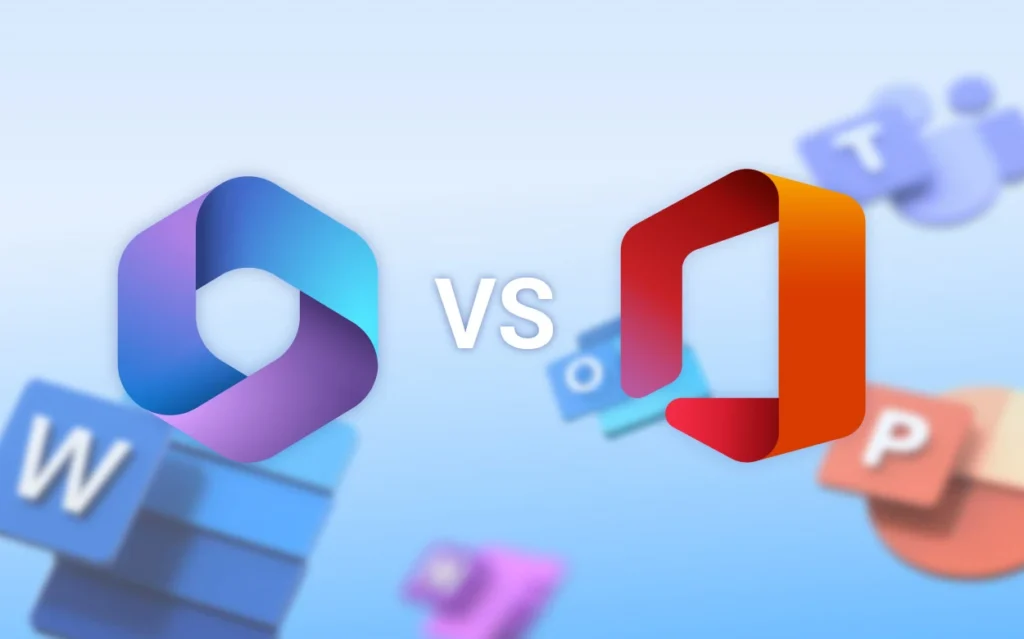Ms Office 2021 vs. Office 365: Which License is Right for You?
Office 2021 vs Office 365 represents one of the most common dilemmas for anyone looking to buy Ms Office today. While both options give you access to essential productivity tools like Word, Excel, and PowerPoint, they differ significantly in how you pay and what you get. Whether you’re setting up a home office or running a business, choosing between a one-time purchase and a subscription model can impact your budget and workflow. Ms offers these two distinct licensing approaches to match different user needs and working styles. However, understanding the key differences between Office 2021 and office 365 subscriptions is crucial for making the right choice. In this guide, we’ll compare both options to help you decide which license best fits your specific requirements.
Understanding the Core Differences
The fundamental distinction between Office 2021 and office 365 goes beyond simple pricing options. These two licensing models represent entirely different approaches to software ownership and usage that affect everything from feature availability to long-term costs.
Subscription vs. One-Time Purchase Model
At its core, Office 2021 operates on a perpetual license model—you pay once and own the software indefinitely. This traditional approach means making a larger upfront investment but never paying again for that specific version [1]. In contrast, Microsoft 365 functions as a subscription service requiring regular payments (monthly or annually) to maintain access to the applications and services [1].
The perpetual license of Office 2021 provides stability and predictability. Once purchased, you can use it for as long as you want without worrying about recurring charges. Nevertheless, this seemingly straightforward model comes with limitations that become apparent over time.
office 365’s subscription approach, alternatively, treats Office as a service rather than a product. Users effectively “rent” the software, gaining continuous access to updates and cloud features as long as payments continue. If payments stop, access eventually expires—after 30 days, your plan is marked “Expired,” then “Disabled” for 90 days, and finally “Deleted” with all data removed [2].
Feature Updates and Support Timeline
Office 2021 and office 365 follow fundamentally different support models. Office 2021 adheres to office ‘s Fixed Lifecycle Policy with a shorter support window than previous versions—just 5 years of mainstream support with 2 years of extended support, ending October 9, 2029 [3][4]. During this period, you’ll receive security updates and bug fixes but essentially no new features.
office 365, conversely, operates under the Modern Lifecycle Policy, providing continuous support as long as you maintain an up-to-date configuration [4]. This means you’ll always have the latest version with regular feature updates, security patches, and improvements automatically installed without additional costs.
For organizations planning long-term, this distinction matters significantly. With Office 2021, you’ll eventually need to purchase the next version at full price to access new features or maintain security compliance once support ends [5]. Additionally, older Office versions may experience performance or reliability issues when connecting to Microsoft 365 services over time [4].
Device Installation Limits
Perhaps one of the most practical differences between these licensing models concerns how many devices you can use your software on. Office 2021’s perpetual license is tied to a single computer—one license, one installation [1]. This creates limitations for users who work across multiple devices.
office 365 subscriptions offer substantially more flexibility. Personal and Family plans allow installation on multiple devices—up to 5 PCs or Macs, 5 tablets, and 5 phones per user [1][6]. Furthermore, you can sign in to five devices simultaneously, with automatic sign-out from other devices if you exceed this limit [6].
This multi-device capability becomes particularly valuable in today’s work environment where users frequently switch between computers, tablets, and smartphones. For instance, with office 365, you can start working on a document on your desktop, continue editing on your tablet during a commute, and make final changes on your phone—all seamlessly synchronized through cloud storage.
Business users benefit similarly from this flexibility, especially in remote or hybrid work settings where accessing applications across various devices is essential [1]. Office 2021, meanwhile, requires purchasing separate licenses for each additional device, substantially increasing costs for multi-device users.
Ms office 365: Cloud-Powered Productivity
Unlike Office 2021’s static approach, office 365 represents a cloud-first ecosystem that continually evolves to enhance productivity. This subscription model delivers several advantages that extend beyond traditional desktop software, creating an integrated experience across applications, devices, and users.
Always Up-to-Date Applications
office 365 employs an automatic update system that works silently in the background, ensuring users always have the latest features without manual intervention [7]. By default, updates download and install automatically, keeping applications secure and current without disrupting workflow [8]. This continuous improvement cycle contrasts sharply with Office 2021’s fixed feature set.
Unlike perpetual licenses that eventually become outdated, office 365 provides a steady stream of new capabilities, security patches, and bug fixes throughout your subscription period. The office 365 admin center determines your organization’s default update channel, though users can verify their update status by checking the “Office Updates” section under File > Account in any Microsoft 365 application [9].
1TB Cloud Storage and OneDrive Integration
Each office 365 user receives 1TB of OneDrive cloud storage—a substantial benefit that transforms how files are managed and accessed [10]. For Family subscriptions, this expands to 6TB total, with 1TB allocated per person across up to six users [11]. This generous allowance provides ample space for documents, photos, and videos without worrying about local storage constraints.
OneDrive integration extends beyond mere storage. office 365 subscribers benefit from built-in ransomware detection and recovery capabilities, protecting valuable files from increasingly common cyber threats [11]. Furthermore, Personal Vault offers an additional security layer through two-step identity verification for your most sensitive documents [10].
The OneDrive experience seamlessly connects with Office applications, allowing users to save and access files directly from within Word, Excel, and PowerPoint [12]. This integration eliminates the traditional boundaries between local and cloud storage.
Cross-Device Accessibility
Modern productivity demands flexibility across multiple devices and locations. office 365 addresses this reality by allowing installation on up to five devices simultaneously per user [11]. This multi-device capability supports PCs, Macs, tablets, and smartphones, enabling consistent productivity regardless of platform [10].
Importantly, Ms built cross-device experiences that transcend individual screens. The platform recognizes that users frequently switch between devices throughout their day—perhaps reading news on tablets, checking email on phones, and working on PCs [13]. Rather than treating each device as a separate environment, office 365 creates a unified experience where work flows naturally across all your devices.
This cross-device functionality works across Windows, Mac, iOS, and Android platforms, with each operating system’s accessibility features fully supported [14]. Additionally, the OneDrive mobile app enables you to access, share, and annotate files directly from smartphones and tablets [11].
Advanced Collaboration Features
Perhaps office 365’s most compelling advantage lies in its collaborative capabilities. Real-time co-authoring allows multiple team members to work simultaneously on the same document, seeing each other’s changes instantly without version control issues [15]. This feature eliminates the need to email attachments back and forth or manage multiple document versions.
Microsoft Teams integration provides a central hub for storing files, communicating, and collaborating [15]. Teams enhances productivity through:
- Online meetings with screen sharing capabilities
- Shared file access with appropriate permissions
- Real-time chat and communication tools
- Calendar integration for scheduling
For organizations requiring external collaboration, Microsoft 365 includes secure options for sharing with partners, clients, and contractors while maintaining access control and permissions [16]. Advanced analytics even provide visibility into collaboration patterns, helping organizations understand how teams work together [17].
These cloud-powered features collectively create a productivity environment that extends far beyond what standalone Office applications can deliver.
Office 2021: Standalone Simplicity
For users who prefer simplicity and autonomy, Office 2021 presents a distinctly different approach to productivity software. This traditional licensing model offers clear advantages for certain types of users, focusing on stability rather than the latest features.
Perpetual License Benefits
Office 2021 operates on a fundamentally different business model than office 365 through its perpetual license structure. Once purchased, you own the software indefinitely with no expiration date [18]. This ownership model proves particularly valuable for users who prefer to make a single investment rather than commit to ongoing payments.
A key advantage of this approach is stability—what you purchase remains consistent without unexpected changes. Office 2021 contains classic versions of essential productivity applications including Word, Excel, PowerPoint, and Outlook (in Business editions) [2]. Notably, this permanence extends beyond mere access; your license remains valid regardless of Microsoft’s future decisions about software offerings or subscription terms.
The perpetual license also eliminates dependency on account management. After initial activation, you don’t need to worry about account status, payment methods, or subscription renewals. Consequently, this model reduces administrative overhead, especially beneficial for users who prefer minimal maintenance.
Offline Functionality
Although Office 2021 requires internet access for initial installation and activation, its core strength lies in offline capability. After activation, you can work seamlessly without an internet connection, accessing documents and applications independently [19]. This offline functionality provides significant advantages in scenarios with limited connectivity.
It’s worth noting that Office 2021 does require periodic reactivation to verify licensing, which necessitates intermittent internet access [20]. Failing this reactivation may trigger reduced functionality mode or unlicensed product errors. Despite this requirement, the offline-first design remains substantially different from cloud-dependent subscription services.
For users in areas with unreliable internet or those with stringent bandwidth restrictions, this offline-centric approach eliminates concerns about continuous connectivity for daily work [21]. Engineers, writers, and other professionals can maintain productivity even in disconnected environments.
Predictable One-Time Cost
In terms of financial planning, Office 2021’s pricing model offers clear advantages through its predictable, one-time investment structure. Unlike recurring subscription costs, the perpetual license requires a single upfront payment that grants permanent access [19]. Office Home and Student 2021 is priced at $149.00, while Office Home and Business edition (which includes Outlook) costs $249.00 [22].
This pricing approach makes budgeting straightforward, particularly for:
- Small businesses with fixed software budgets
- Individual users seeking to minimize recurring expenses
- Organizations preferring capital expenditures over operational costs
Indeed, for long-term users, this one-time investment often proves more economical than years of subscription payments. The financial benefit increases the longer you use the software without upgrading.
Office 2021’s support will end on October 13, 2026, with no extended support period beyond that date [23]. This fixed timeline helps organizations plan future software investments with certainty, albeit with the understanding that eventually a new version purchase will be necessary for continued updates.
Cost Comparison: Short-Term vs. Long-Term Value
When comparing Office 2021 and office 365, understanding the true cost requires looking beyond the price tags. The financial implications vary substantially depending on your timeframe, usage patterns, and specific needs.
Initial Investment Analysis
The upfront costs between these options differ dramatically. office 365 requires a lower initial payment but continues indefinitely, with Personal plans priced at $99.99 annually ($9.99 monthly) and Family plans at $129.99 yearly ($12.99 monthly) [4]. Alternatively, Office 2021 demands a higher upfront investment—typically starting at $149.99 for the Home and Student edition [1].
For business users, this contrast becomes even more pronounced. office 365 Business subscriptions offer various tiers with different feature sets, whereas Office 2021 Professional provides a one-time purchase option that, once paid, requires no further financial commitment [1].
5-Year Cost Projection
Over extended periods, the financial equation shifts significantly. Consider a five-year projection:
| Option | Year 1 | Years 2-5 | Total 5-Year Cost |
|---|---|---|---|
| office 365 Personal | $99.99 | $399.96 | $499.95 |
| Office 2021 | $149.99 | $0 | $149.99 |
This basic calculation suggests Office 2021 becomes more economical after approximately 18 months of use. Nevertheless, this analysis excludes several critical factors, including feature differences and upgrade costs once Office 2021 reaches its support end date in 2026 [3].
Hidden Value Considerations
Beyond direct costs lie several hidden financial factors. Most organizations unknowingly overspend on licenses—a study by CoreView revealed that approximately 44% of Ms Office 365 licenses are either underutilized or oversized [24]. This waste often goes undetected without regular license audits.
Moreover, office 365’s 1TB cloud storage per user represents substantial value—equivalent to roughly $9.99 monthly from standalone cloud providers [4]. For Family subscribers, this expands to 6TB total (1TB per user), creating considerable hidden value [4].
The subscription model additionally eliminates future upgrade costs. Office 2021 users will eventually need to purchase the next version at full price to access new features or maintain security compliance [3]. Accordingly, organizations must factor this future expenditure into their long-term budgeting.
Ultimately, the most cost-effective choice depends primarily on your specific requirements. For those who need regular access to the latest features, office 365 often provides better long-term value. Conversely, users who can work effectively with the same tools for years may find Office 2021’s one-time purchase more economical [3].
Which License Fits Your Needs?
Selecting the right office Office license depends largely on your specific circumstances and requirements. To help you make an informed decision, let’s examine which option works best for different user profiles.
For Home Users and Families
office 365 Family plan offers exceptional value for households, allowing subscription benefits to be shared with up to five additional people [1]. Each family member receives 1TB of cloud storage, creating a total of 6TB for the entire family [4]. Alternatively, Office 2021 requires separate licenses for each device in your home [25]. For families who need Office access across multiple devices—including smartphones and tablets—office 365’s ability to install on up to five devices simultaneously per user provides significant flexibility [20]. Families who only need basic Office functionality on a single computer might find Office 2021’s one-time payment more economical over time.
For Small Business Owners
Small businesses face unique considerations when selecting Office licenses. office 365 Business plans provide scalability to add users as your company grows [4]. These subscriptions integrate advanced collaboration features and cloud storage that facilitate teamwork and remote operations [25]. In contrast, Office 2021 offers predictable one-time costs that may benefit businesses with fixed IT budgets or limited growth projections [1]. Small businesses that prioritize stability over new features often prefer Office 2021’s unchanging toolset [3].
For Students and Educators
Educational institutions enjoy special advantages with Microsoft’s licensing options. Many schools and students can access Office 365 Education completely free with a valid school email address [26]. These educational licenses include core applications and collaboration tools essential for modern learning environments [26]. For students studying in areas with limited connectivity, Office 2021’s offline functionality ensures uninterrupted access to essential applications [27].
For Offline-First Users
Users with limited internet access face unique challenges. Office 2021 functions entirely offline after initial activation, requiring only periodic reactivation [1]. In comparison, office 365 apps work offline once installed but require reconnection at least monthly to avoid entering reduced functionality mode [20]. For enterprise users who need extended offline capabilities, office 365 Apps for enterprise offers an extended offline access feature that maintains activation for up to six months without internet connectivity [28].
Conclusion
office Office licensing presents a clear choice between two distinct approaches. Office 2021 stands as the traditional one-time purchase option, offering stability and predictable costs for users who value simplicity. office 365, alternatively, delivers a comprehensive cloud-powered experience with regular updates and extensive collaboration features.
The decision ultimately depends on specific user requirements. Office 2021 proves ideal for individuals and businesses seeking predictable expenses and offline functionality without requiring the latest features. office 365 better serves users who need cross-device access, regular updates, and advanced collaboration tools.
Cost considerations vary significantly based on usage timeframes. Though Office 2021 demands higher upfront investment, it becomes more economical for long-term single-device users. office 365’s subscription model offers better value for multi-device users and those requiring cloud storage and continuous updates.
Both options effectively serve their intended purposes. Office 2021 excels through its straightforward perpetual license and offline capabilities, while office 365 shines with cloud integration and evolving features. Users should carefully evaluate their specific needs, budget constraints, and working style before choosing between these two capable productivity solutions.